I spent some time trying out a few different pieces of software to try to figure out one that works best for me. I have 2 good options for mining ZCash, both for the coin and using NiceHash to auto convert it to BTC for you.
Option 1
- Download the NiceHash Miner
- Run the miner (install steps)
- Put in your btc address and your worker name
- Run the benchmark (depending on your number of devices this can take some time, however, it's worth it).
- Once the benchmark has completed, simply click "Start"
This option will be mining with NiceHash, however, it auto converts coins into btc. This may not be what you're looking for, so see option 2.
Option 2
- Download the latest release of nheqminer
- Extract
- Create a run.bat file
Here's a couple examples for your run.bat file
Examples
AMD 1 GPU
nheqminer_zcash.exe -l usa -u YOUR-ZCASH-ADDRESS-HERE -t 6 -od 0
NVIDIA 1 GPU
nheqminer_zcash.exe -l usa -u YOUR-ZCASH-ADDRESS-HERE -t 6 -cd 0
These .bat files are for a pc running 1 gpu and an 8 thread/core cpu. Let's pretend we have 5 GPUS on our PC
AMD 5 GPU
nheqminer_zcash.exe -l usa -u YOUR-ZCASH-ADDRESS-HERE -t 6 -od 0 1 2 3 4
NVIDIA 5 GPU
nheqminer_zcash.exe -l usa -u YOUR-ZCASH-ADDRESS-HERE -t 6 -cd 0 1 2 3 4
if you have any questions please let me know, i may be able to help give you an example run.bat file

Comments
Post a Comment